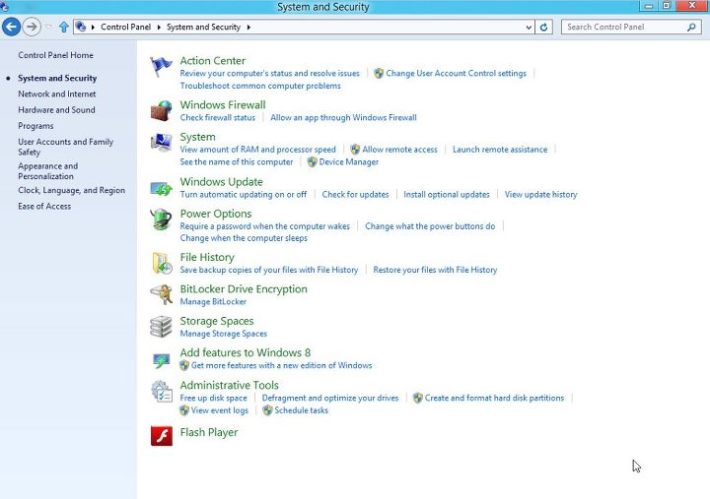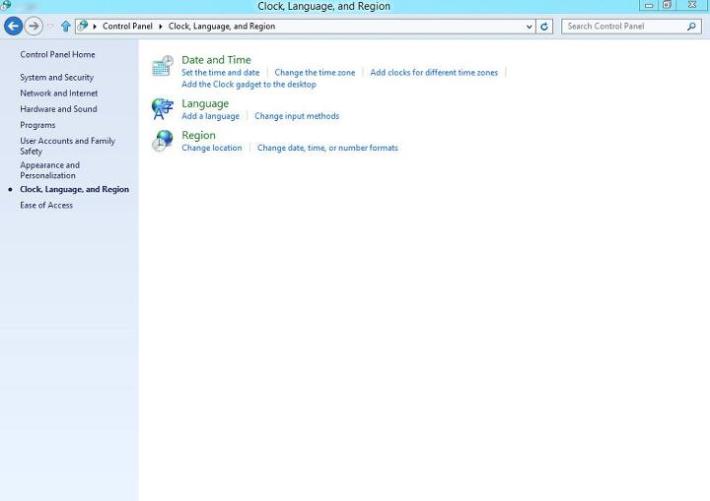ในหน้าต่าง Control Panel ส่วน Adjust your computer’s settings
ประกอบไปด้วย 8 ส่วนนะครับ
– System and Security
++Action Center
++Windows Firewall
++System
++Windows Update
++Power Options
++File History (เพิ่งมีใน Windows 8)
++BitLocker Drive Encryption
++Storage Spaces (เพิ่งมีใน Windows 8)
++Add Features to Windows 8 (เพิ่งมีใน Windows 8)
++Administrative Tools
++Flash Player
-User Accounts and Family Safety
++User Accounts
++Family Safety (เปลี่ยนชื่อใหม่ใน Windows 8)
++Credential Manager
– Network and Internet
++Network and Sharing Center
++HomeGroup
++Internet Options
– Appearance and Personailzation
++Personalization
++Display
++Desktop Gadgets
++Taskbar
++Ease of Access Center
++Folder Options
++Fonts
– Hardware and Sound
++Devices and Printers
++AutoPlay
++Sound
++Power Options
++Display
++Location Settings(เพิ่งมีใน Windows 8)
– Clock Language and Region
++Date and Time
++Language (แยกส่วนกันซึ่งปกติใน Windows 7 อยู่รวมกับ Region)
++Region
– Programs
++Programs and Features
++Default Programs
++Desktop Gadgets
– Ease of Access
++Ease of Access Center
++Speech Recognition
By q